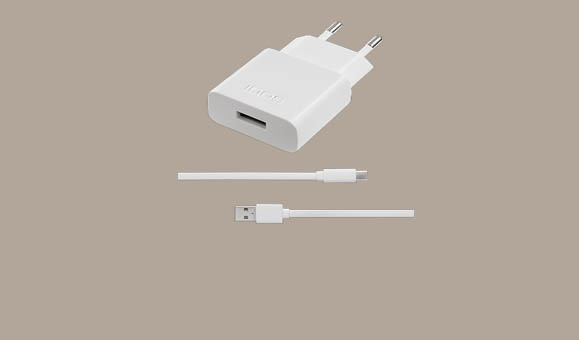Which IQOS would you like to learn more about?
How to use your IQOS 3 Multi
A quick step-by-step guide
Check if your IQOS 3 Multi is turned on by pressing the button for 1 second. Lights are showing at the bottom? You are ready to go. If not turn on the IQOS 3 MULTI by holding down the charger button for 4 seconds or charge your IQOS with the IQOS AC Power Adaptor and cable.
Rotate the IQOS 3 Multi lid and insert the HEETS tobacco stick. Push it gently down to the filter line (make sure you don't twist the HEETS tobacco stick.)
Hold the button until it vibrates. The light will begin to pulse as your IQOS 3 Multi heats up.
Your IQOS 3 Multi will then vibrate twice and the light will turn solid white. This means you’re ready to go!
When the light begins to pulse and your device vibrates twice again, that means your IQOS 3 Multi time is almost finished.
When the light fades out, remove the used HEETS tobacco stick. Now you can use your IQOS 3 Multi again whenever you want.
How to charge your IQOS 3 Multi
Press the button on your IQOS 3 Multi to check your battery level.
The bar light at the bottom will show how much charge is left in your IQOS 3 Multi.
If your IQOS 3 Multi battery has run out of charge, plug it into an electrical outlet and charge it with the IQOS official Cable and USB Power Adaptor (Check that the bar light is pulsing, since this confirms that your IQOS is charging).
When the bar light is full again, you’re ready to go!
How to clean your IQOS 3 Multi
Keeping your device clean is important, especially if you want to get the optimal taste experience. Thankfully, the new IQOS 3 cleaning tool does most of the work for you:
First, let the IQOS 3 Multi cool down.
Take the cap off of your IQOS 3 Multi. Tap the Multi to free any loose tobacco.
Take the lid off of the Cleaner. Gently insert the Cleaner into your IQOS 3 Multi and rotate only a few times.
From time to time, we advise using the IQOS Cleaning Stick. Do it gently and don’t forget to use it inside the cap. A clean IQOS gives you the great taste of real tobacco.

Inserting HEETS tobacco sticks
Make sure you don't twist the HEETS tobacco stick while inserting it into your IQOS 3 Multi, since this twisting motion can damage the heating blade.

For more information, have a look at our IQOS 3 Multi User Guide
Download the IQOS 3 Multi user manual here.

Experiencing any issues with your IQOS 3 Multi?
Find a solution for IQOS 3 Multi issues. We are here to help solve problems you are having with your IQOS. Find the information to solve your issue here.
Frequently Asked Questions about IQOS
Still have questions about IQOS?
We are here to help you across multiple channels

CALL US
Questions? We have answers.
*2373
E-MAIL US
Send us an email
mail@iqos.co.il

Social Media
Send us your questions on social media